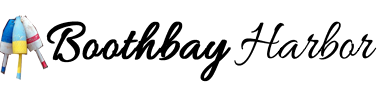Instructions:
To begin controlling the Brown's Wharf Inn camera, click "Start Control." If somebody else is controlling the camera, you will be put in the queue and the gray timer will count down until it is your turn. You will have a minimum of two minutes to control the camera. The green timer will tell how long you have remaining in your session. You can select any of the preset locations in the pull down menu beneath the image. Slide bars on the picture window control pan and tilt (left/right and up/down motion). The slide bar on the right is the zoom control. Click anywhere within the camera image to move the camera to that spot.